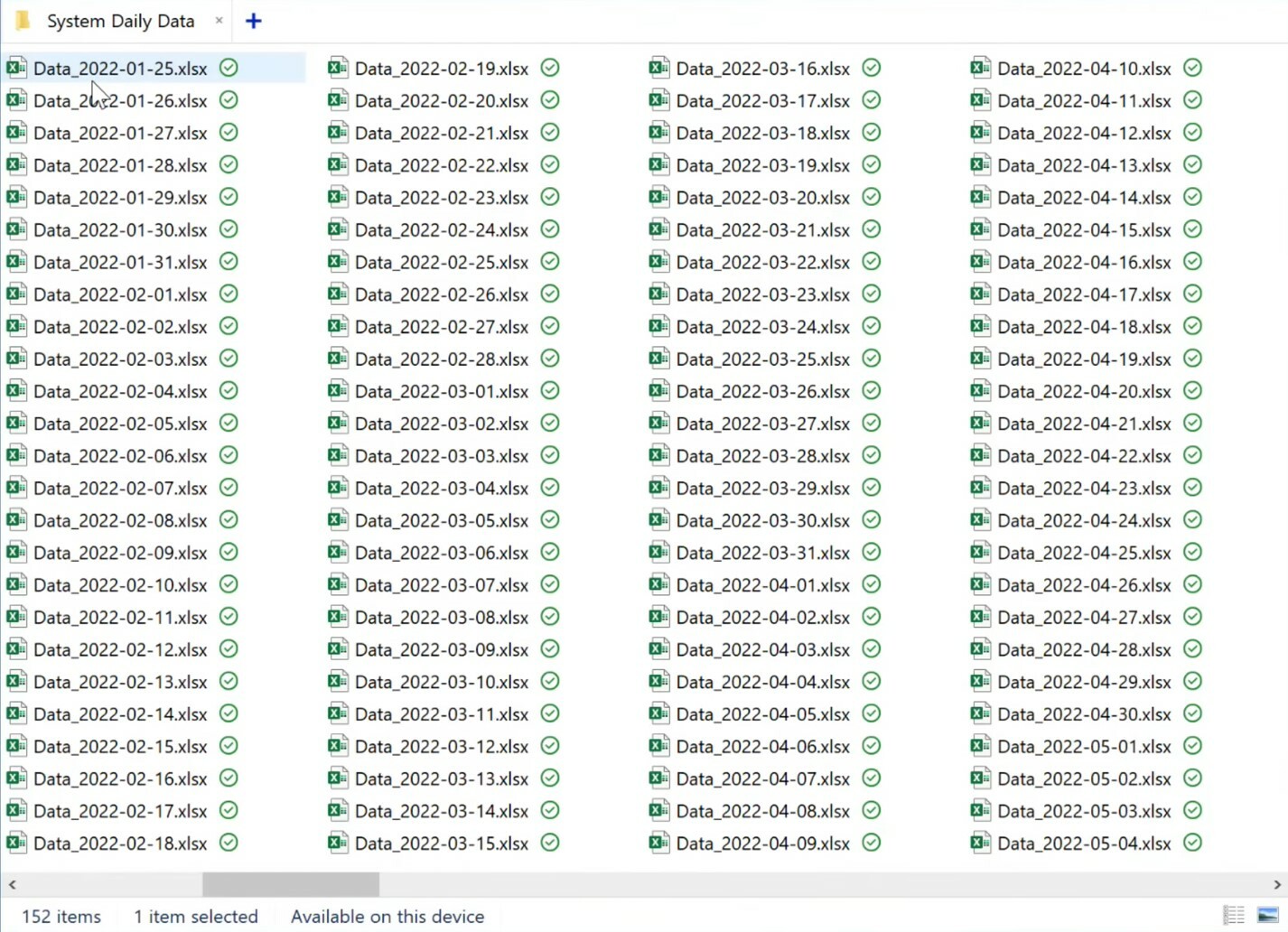As the first step of a single business process automation, companies often create a unified template for planning in Excel, which can later be filled in by different users.
In this series of posts, we will familiarize you with features of Spreadym, a planning platform that solve the main problems arised within data processing.
And here we start with improving the efficiency of information storage and the scalability of Excel models in business software.
As the first step of a single business process automation, companies often create a unified template for planning in Excel, which can later be filled in by different users. It means that separate Excel files with data are accumulated in a special folder and then can be merged into one database using macros at best, or, as it usually happens, manually. Of course, it is a very time-intensive activity that needs all items to be considered in a planning template. So that most analysts optimize the aggregation at a higher category level than the initial planning or budgeting Excel templates intended.
The process of data consolidation in Excel is usually not simple. And it is often accompanied by the following problems:
And here we start with improving the efficiency of information storage and the scalability of Excel models in business software.
As the first step of a single business process automation, companies often create a unified template for planning in Excel, which can later be filled in by different users. It means that separate Excel files with data are accumulated in a special folder and then can be merged into one database using macros at best, or, as it usually happens, manually. Of course, it is a very time-intensive activity that needs all items to be considered in a planning template. So that most analysts optimize the aggregation at a higher category level than the initial planning or budgeting Excel templates intended.
The process of data consolidation in Excel is usually not simple. And it is often accompanied by the following problems:
- Violation of the integrity of the Excel template in files to combine
- Time intensity and specificity of the data aggregation process
- The final data is separated from the data source
- Changes to the model must be made in all related Excel files
- High personal involvement in the consolidation process. At least from the control and verification of the summarized data.
- High error possibility
- In fact, this is not automation, so every time this activity turns into a new one.
How does Spreadym, a business performance management tool, solve these problems? The basic point includes filters and segmented access to the data arrays and forms. The business software builds a specific environment for the storage of new information with access segmented between users. For example, one can provide a user with a planning template for entering data and grant the right to view the data from previous periods that were filled in by the particular department.
The business tool makes it possible to monitor how the user enters data in real time, and immediately get the latest data for consolidation in planning software. The planning platform supports Excel What-If analysis to see how new data affect the results of calculations. Also it allows to change the structure of the planning or budgeting Excel template, reconfigure data access, etc. In addition, users can send data from Spreadym to the business intelligence systems (or simply BI tools), or vice versa, upload data from a third-party system (for example, a resource planning system) to the platform. To see how it works visit the link.
The business tool makes it possible to monitor how the user enters data in real time, and immediately get the latest data for consolidation in planning software. The planning platform supports Excel What-If analysis to see how new data affect the results of calculations. Also it allows to change the structure of the planning or budgeting Excel template, reconfigure data access, etc. In addition, users can send data from Spreadym to the business intelligence systems (or simply BI tools), or vice versa, upload data from a third-party system (for example, a resource planning system) to the platform. To see how it works visit the link.